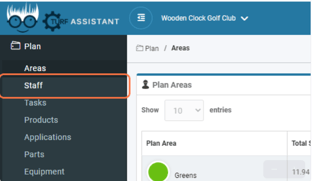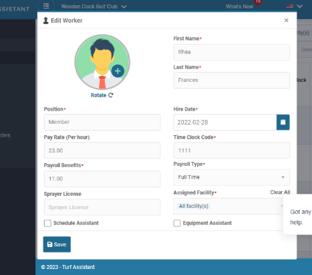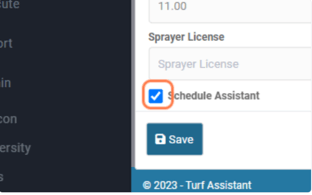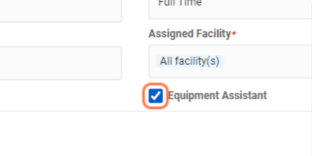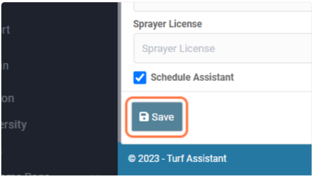In order for your worker to show up in Schedule or Equipment Assistant here's how.
1. Inside the Turf Assistant account go to Staff.
2. Click Plan.
3 Click Staff.
4. Select worker or edit worker.
5. At the bottom click on the checkbox in order for the worker to show up in Schedule Assistant.
6. Click on the checkbox in order for the worker to show up in Equipment Assistant.
7. Hit Save to save changes