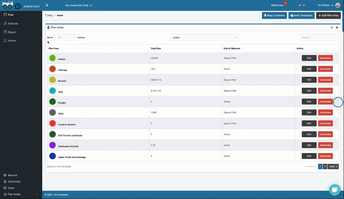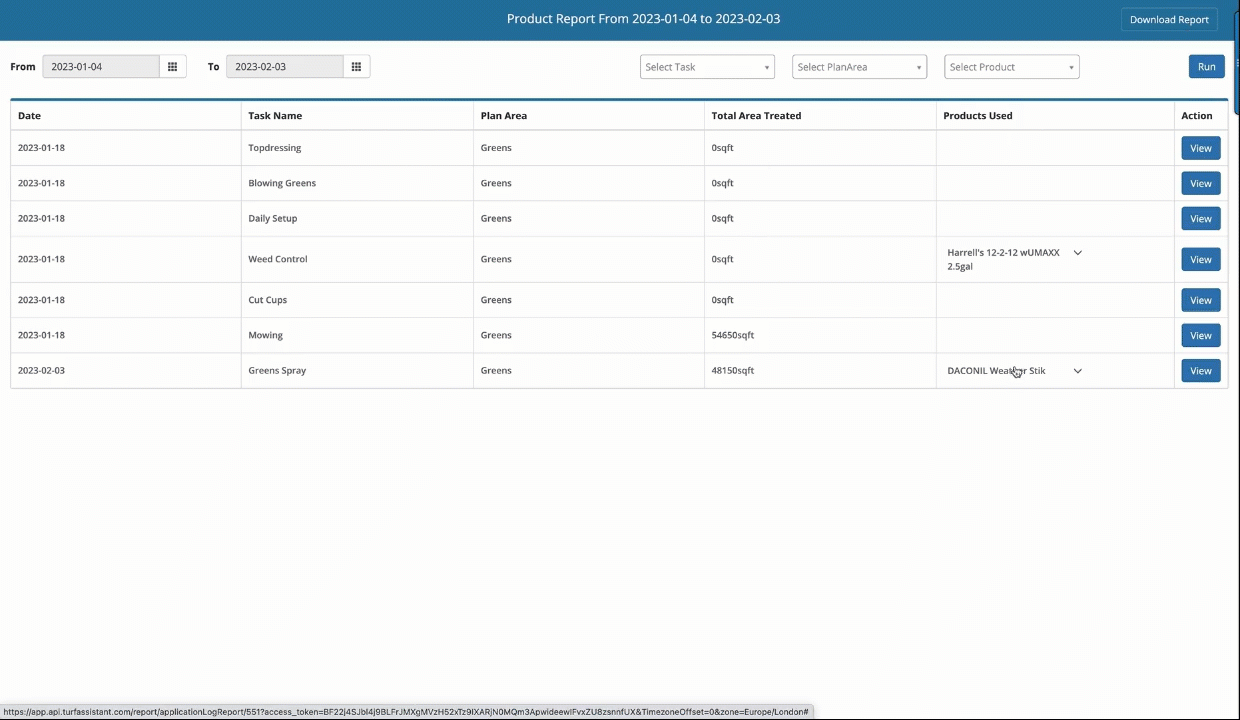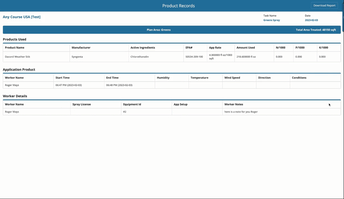A Step by step-by-step guide to viewing your spray records log for any completed application tasks in Turf Assistant
A Spray Record Report in Turf Assistant is an automatically created log of all the applications for any tasks that you complete inside our platform. This report will provide you with a date range of all your applications, the areas where they were completed, the total treated square footage and the products that were used.
How to Access the Report Paragraph:
To access the report, you can go into the Reports section and click on the Spray Record Log. This will bring up the report which can be filtered by task, plan area, and product.
What Information Will Be Available
When you view the report, you'll be able to see all the information about the products used in the spray, including EPA numbers, application rates, and amounts used. If it's a fertilizer, you'll also be able to view the N, P, and K values. Additionally, you'll be able to view the applicator's information and any details about them, including their spray license.
How to Download the Report Paragraph:
To download or print out the report, you can click on the Download Report button and it will generate a printable report.
If you need additional help with Turf Assistant’s Spray Record Reports, you can reach out to us by emailing hello@turfassistant.com or clicking on the blue chat bubble on our website www.turfassistant.com or in the app.